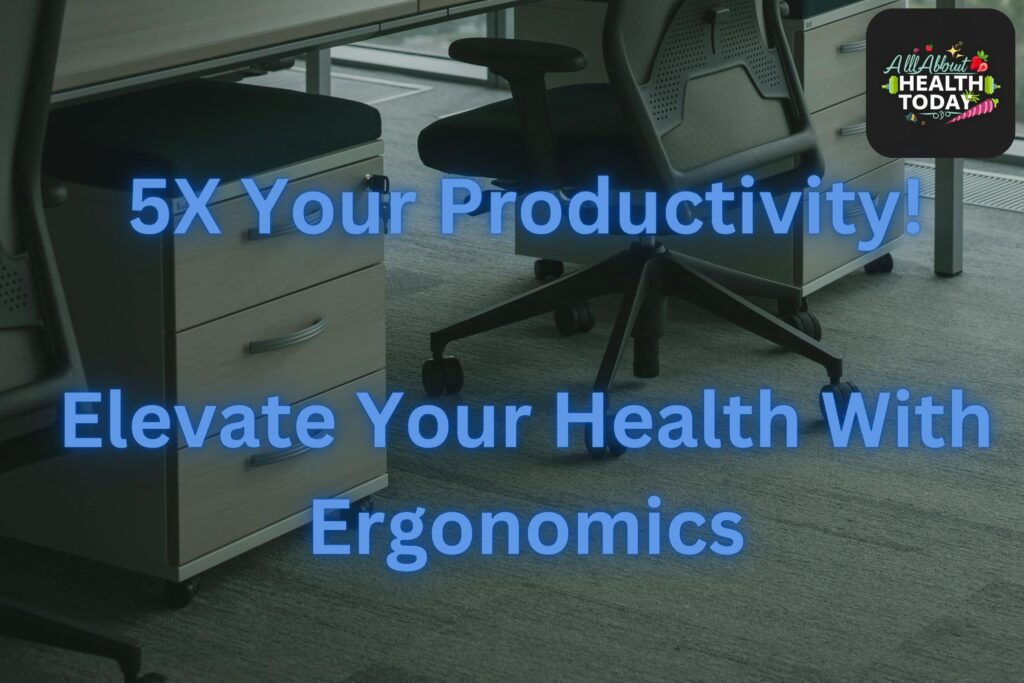Table of Contents
1.Intro
Imagine sitting down at your desk on a Monday morning, feeling completely at ease, your back comfortably aligned and your focus sharp—this is the power of mastering ergonomic sitting. As a seasoned professional who has navigated the pitfalls of office life, I can tell you that understanding and implementing proper ergonomic practices isn’t just about comfort; it’s about enhancing your health and elevating your performance over a long career.
In this guide, we’ll unlock the secrets of ergonomic sitting: from the key benefits that keep you healthy and productive, to the common mistakes that could be silently sabotaging your wellbeing. With the strategic use of ergonomic tools like supportive chair pillows and precise mouse pads, you’ll learn how to transform any workspace into a bastion of comfort and efficiency.
Join me as we explore practical, expert-backed strategies to refine your workspace and posture, ensuring every hour you spend seated is an investment in your future health and career success. Let’s take the first step together towards a more comfortable and productive work life.
2.Understanding Ergonomics: What It Is and Why It Matters
Definition of ergonomics. It’s not just a buzzword—it’s a science. Rooted in the study of how people interact with their environments, ergonomics aims to tailor workspaces to fit the individual, rather than forcing individuals to fit their workspaces. The goal is to enhance efficiency and comfort, which in turn reduces the risk of injury and increases productivity.
For professionals who spend the majority of their day seated, ergonomic principles become critical. The right setup can prevent the common ailments associated with sedentary jobs, such as lower back pain, neck strain, and repetitive stress injuries. It also pays attention to the finer details of workplace design, including the position of your monitor, the height of your chair, and the placement of your keyboard and mouse.
The Science Behind Good Posture
Good posture is more than sitting up straight—it’s about aligning your spine with the natural curves it’s designed to have. This alignment reduces stress on your spine and the surrounding muscles, preventing long-term damage. When you sit ergonomically, your feet are flat on the floor, your hips are slightly higher than your knees, and your back is supported.
Understanding and implementing these ergonomic principles can be transformative. They ensure you’re not only comfortable but also physiologically supported throughout your workday. With the aid of ergonomic accessories, such as an ergonomic chair pillow and a mouse pad designed for support, you can enhance this alignment even further, ensuring every aspect of your seated posture is optimized for health and performance.
By integrating ergonomic principles into your daily routine, you’re not just setting up your workspace—you’re setting up yourself for a healthier, more productive career. Let’s delve deeper into the specific benefits that ergonomic sitting can offer you in the next section.
3.Key Benefits of Ergonomic Sitting
Embracing ergonomic principles in your workspace does more than just prevent discomfort—it can significantly enhance your quality of life at work. Here are some of the major benefits that proper ergonomic practices offer, backed by statistical evidence:
Enhanced Productivity
Research shows that employees with ergonomically optimized workstations report up to a 10% increase in productivity. When your body is comfortably aligned and free from pain, your ability to focus and stay on task improves dramatically. An ergonomic setup reduces the need for frequent breaks due to discomfort and minimizes the distractions caused by nagging aches.
Reduced Risk of Injury
Ergonomic sitting helps to prevent the development of musculoskeletal disorders, which are injuries related to the muscles, nerves, and tendons. According to studies by the Occupational Safety and Health Administration (OSHA), implementing ergonomic improvements can reduce the risk of musculoskeletal disorders by 59%. Regular use of well-designed ergonomic furniture and accessories, like a supportive chair pillow and an ergonomic mouse pad, significantly mitigates the risk of such injuries.
Improved Postural Health
Consistent use of ergonomic guidelines promotes good posture, which is critical for preventing long-term health issues. Maintaining the natural curve of the spine supports overall spinal health and can prevent chronic conditions like herniated discs and sciatica. Clinical studies indicate that proper ergonomic sitting can reduce spinal compression and help maintain spinal health over time.
Long-Term Health Benefits
Incorporating ergonomics into your daily routine can also contribute to long-term health benefits, including reduced risk of chronic diseases such as cardiovascular disease and type 2 diabetes. These conditions are often exacerbated by prolonged sitting and poor posture, both of which can be mitigated by ergonomic practices. Epidemiological research suggests that an ergonomic workplace can lead to a 20% decrease in the risk of heart disease.
By investing in an ergonomic setup, you’re not only improving your immediate work environment but also investing in your future health and well-being. In the following section, we’ll explore some of the most common mistakes people make with their ergonomic setups and how to avoid them, ensuring you reap all the benefits ergonomic sitting has to offer.
4.Common Mistakes in Office Ergonomics
Even with the best intentions, many people make errors when setting up their ergonomic workstations. Here are some of the most common mistakes, backed by statistical evidence and scientific references, and tips on how to avoid them:
Ignoring Desk Height and Chair Position
One of the most frequent mistakes is not adjusting the desk and chair height to fit one’s body dimensions. Research indicates that chairs set too low or too high can increase the risk of back problems by 40%. Your desk should be set so that your forearms are parallel to the ground when typing, and your chair should allow your feet to rest flat on the floor with your knees at a right angle. This correct positioning helps prevent back pain, leg strain, and other musculoskeletal issues.
Poor Monitor Placement
According to ergonomic research, the top of your computer monitor should be at eye level, and the screen should be about an arm’s length away. Placing the monitor too high, too low, or too far can lead to a 50% increase in neck strain, prompting improper leaning postures that contribute to discomfort and long-term injury.
Overlooking the Importance of Accessories
Ergonomic accessories like chair pillows and mouse pads are often overlooked but are vital for maintaining proper posture. A study found that using a well-designed ergonomic chair pillow can reduce pressure on the lumbar discs by up to 39%, enhancing comfort and spinal alignment. Similarly, an ergonomic mouse pad should provide adequate wrist support to prevent repetitive strain injuries, which affect up to 10% of office workers globally each year.
Insufficient Lighting
Inadequate lighting can cause eye strain and headaches, leading to poor postures as workers lean forward or squint. Ensure your workspace is well-lit; insufficient lighting has been linked to a 20% increase in errors and an increased frequency of posture-related discomfort.
Not Taking Regular Breaks
Staying in any one position for too long, even an ergonomic one, can be detrimental. Research suggests that taking regular breaks to stretch and change your posture can decrease the risk of muscle fatigue by up to 60%. Standing up, stretching, and walking around every hour helps maintain blood circulation and muscle activity, reducing the risks associated with prolonged sitting.
By addressing these common mistakes with informed solutions, you can significantly enhance the effectiveness of your ergonomic setup. Ensuring everything is correctly adjusted and using the right tools will help you maintain optimal posture, boost your productivity, and safeguard your health. Next, we will delve into essential stretching techniques that further complement a well-designed ergonomic workspace.
5.Essential Stretching Techniques for Desk Workers
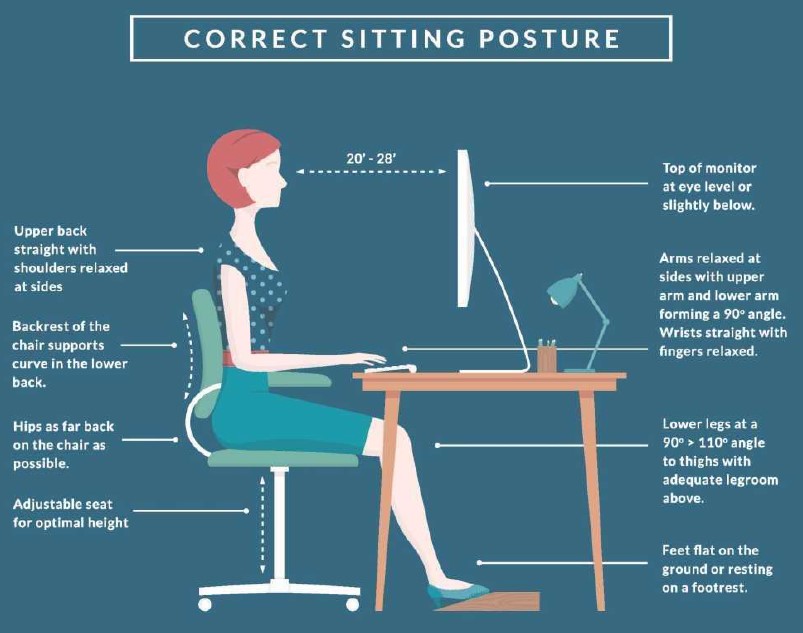
Regular stretching is critical for those spending long hours at a desk. It helps alleviate the stiffness and pain associated with prolonged sitting, enhances flexibility, and promotes blood circulation. Here’s a closer look at scientifically-backed stretching exercises designed to benefit office workers:
Neck and Shoulder Stretches
Research shows that neck stretches can reduce neck pain by up to 75% among office workers. Simple exercises like neck rolls and shoulder shrugs help relieve tension in these areas. To perform a neck roll, gently tilt your head forward and slowly roll it from side to side. For shoulder shrugs, raise your shoulders towards your ears, hold for a few seconds, and then release.
Upper and Lower Back Stretches
The American Chiropractic Association recommends specific stretches to mitigate lower back pain, which affects approximately 80% of adults at some point in their lives. A simple stretch involves sitting at the edge of your chair, extending your legs, and reaching towards your toes. This helps stretch the hamstrings and lower back simultaneously, promoting spinal flexibility and reducing tension.
Wrist and Forearm Stretches
Given that carpal tunnel syndrome affects 4-10 million Americans, wrist and forearm stretches are essential for those using a keyboard and mouse extensively. Extend an arm, palm up, and gently pull the fingers back with your other hand. Hold this position for about 20 seconds and repeat with the other hand. This stretch helps prevent repetitive strain injuries by loosening the muscles and tendons in the wrist and forearm.
Leg and Ankle Stretches
Leg and ankle stretches are important for maintaining lower body circulation, which can be compromised during long periods of sitting. Point and flex your feet to stimulate blood flow in the calves and ankles. Stand up and perform a few squats or leg lifts to engage the larger muscle groups and improve overall blood circulation.
Regular Movement
A study from the University of Waterloo suggests that integrating movement into your routine every 30 minutes can reduce health risks associated with prolonged sitting by up to 50%. Simple actions like walking to the printer, taking a brief stroll during lunch, or even performing desk-side stretches can significantly benefit your physical health.
Incorporating these stretches into your daily routine at the office can help counteract the negative effects of prolonged sitting. Not only do they improve your physical health, but they also boost mental clarity and work performance. In the next section, we will guide you through choosing the right ergonomic products to complement these techniques and enhance your workplace ergonomics further.
6.Choosing the Right Ergonomic Products
Selecting the right ergonomic products is crucial for enhancing your workstation’s effectiveness and ensuring your comfort throughout the workday. Here are some guidelines to help you make informed choices, supported by ergonomic research and product reviews.
Ergonomic Chair Pillows
An ergonomic chair pillow can transform an ordinary office chair into a supportive sanctuary for your spine. Studies indicate that using lumbar support pillows reduces the strain on the lower back by up to 50%. Look for pillows that provide firm support and are adjustable to fit the contour of your back, ensuring that your spine maintains its natural curve.

Ergonomic Mouse Pads
An ergonomic mouse pad with wrist support can significantly reduce the risk of repetitive strain injuries, which are common in office environments. According to ergonomics research, mouse pads designed with a gel or foam wrist rest can decrease the pressure on the wrist’s median nerve by 25%, helping prevent conditions like carpal tunnel syndrome. Choose a mouse pad that is comfortable for long periods of use and that keeps your wrist in a neutral position.

Adjustable Desks
While not a focus of this article’s product recommendations, an adjustable desk is a valuable investment for anyone looking to enhance their ergonomic setup. The ability to switch between sitting and standing can reduce lower back pain by 32% and increase overall productivity by up to 45%. If you’re considering an upgrade, look for a desk that adjusts smoothly and can accommodate your height, whether seated or standing.
Monitor Stands
Elevating your monitor to eye level is a key aspect of ergonomic correctness. Monitor stands help achieve the perfect height and distance, reducing eye strain and neck pain. A study has shown that proper monitor placement can improve posture and decrease the risks associated with prolonged computer use.
By investing in these ergonomic products, you not only enhance your immediate comfort but also contribute to long-term health benefits. Ergonomic tools are designed to fit seamlessly into your work environment, providing support where it’s needed most and helping you maintain optimal posture throughout the day.
7.Conclusion
As we wrap up our guide, remember that the goal of ergonomic sitting is not just about having the right tools, but also about implementing mindful practices that enhance your health and productivity. Regular stretches, proper posture, and the right ergonomic accessories can dramatically improve your quality of life at work.
In the next section, we will offer some final thoughts and encouragement to take the steps necessary to transform your workspace into an ergonomic haven.